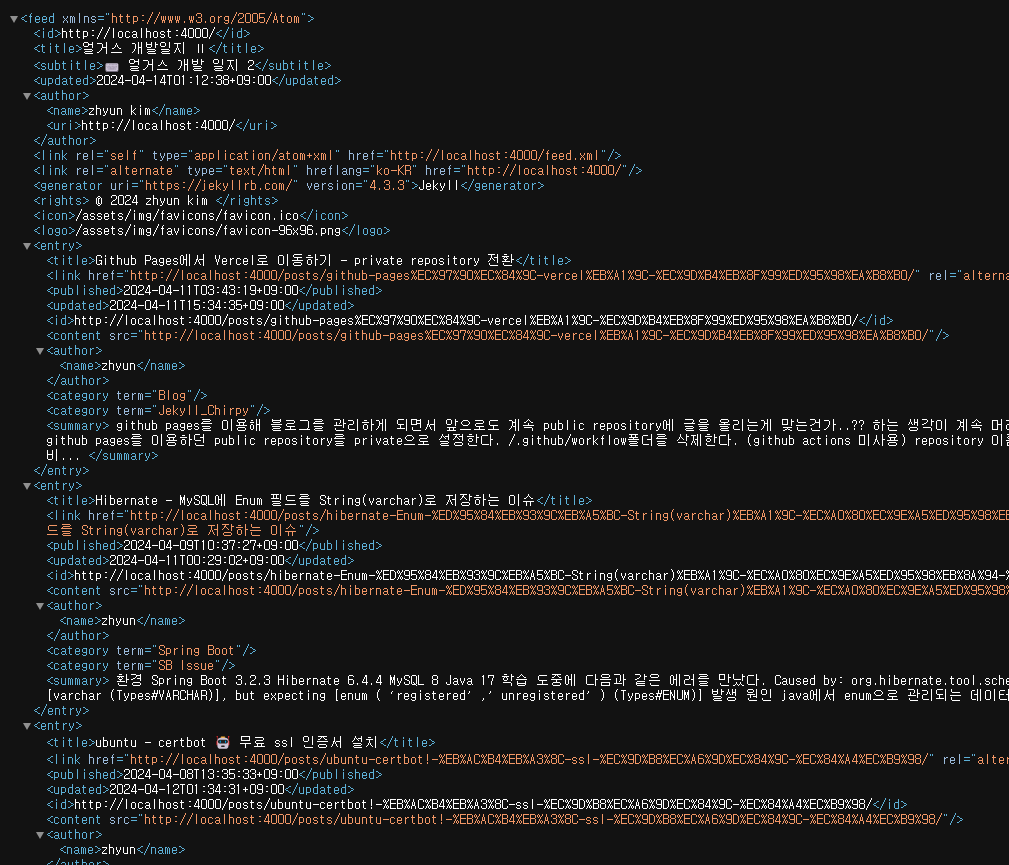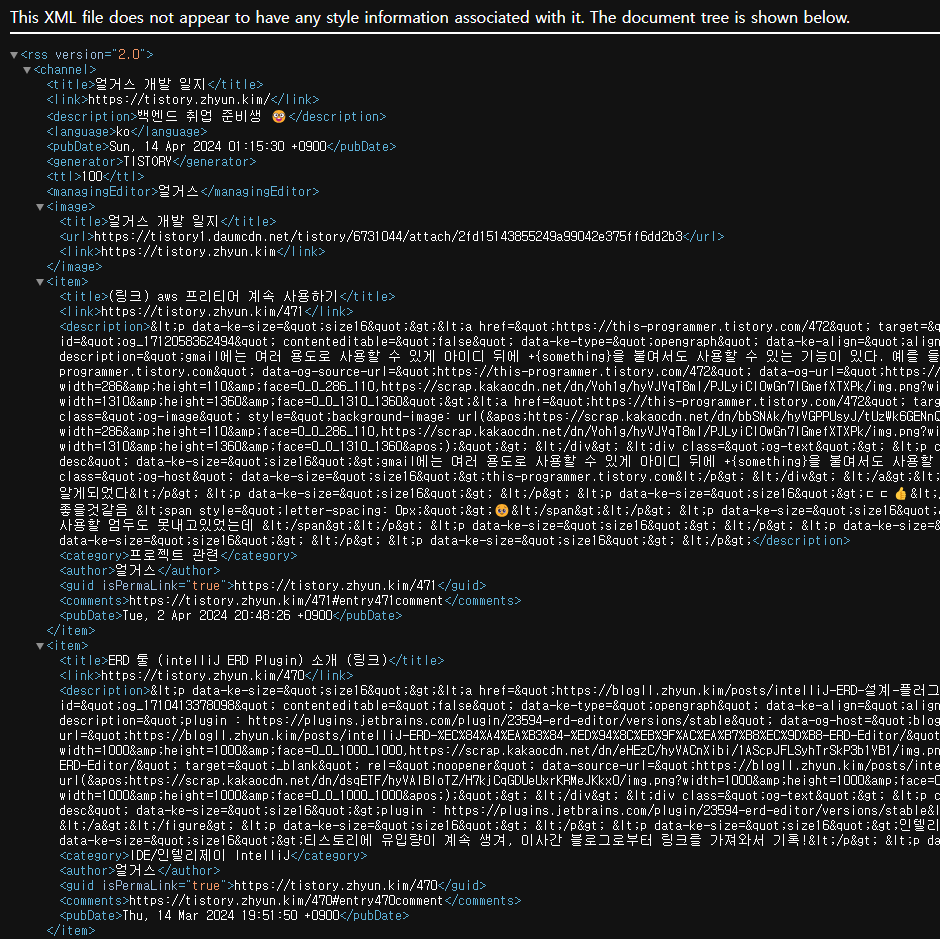Jekyll - (Chirpy) Rss Feed 설정 변경
jekyll chirpy 테마를 사용하면 feed.xml 포맷 유형이 다른 rss feed 포맷과 다르다.
jekyll chirpy 테마 사용시 기본 설정 된 포맷
많이 보이는 다른 사이트들의 rss feed 포맷
기본 설정 된 포맷을 변경하려면 지킬 코드 샘플 사이트를 참고하며 /assets/feed.xml 파일과 /_includes/head.html 파일을 수정해주면 된다!
feed.xml 내용 변경
- 지킬 코드 샘플 사이트를 방문하여 feed.xml 파일 내용을 복사한다.
/assets/feed.xml파일에서 5번째 줄(---) 아래의 코드를 전부 삭제하고 복사한 코드를 붙여 넣는다.1 2 3 4 5 6 7 8 9 10 11 12 13 14 15 16 17 18 19 20 21 22 23 24 25 26 27 28 29 30 31 32
--- layout: compress permalink: /feed.xml # Atom Feed, reference: https://jekyllcodex.org/without-plugin/rss-feed/ --- <?xml version="1.0" encoding="UTF-8"?> <rss version="2.0" xmlns:atom="http://www.w3.org/2005/Atom"> <channel> <title>{{ site.title | xml_escape }}</title> <description>{{ site.description | xml_escape }}</description> <link>{{ site.url }}{{ site.baseurl }}/</link> <atom:link href="{{ "/feed.xml" | prepend: site.baseurl | prepend: site.url }}" rel="self" type="application/rss+xml"/> <pubDate>{{ site.time | date_to_rfc822 }}</pubDate> <lastBuildDate>{{ site.time | date_to_rfc822 }}</lastBuildDate> <generator>Jekyll v{{ jekyll.version }}</generator> {% for post in site.posts limit:10 %} <item> <title>{{ post.title | xml_escape }}</title> <description>{{ post.content | xml_escape }}</description> <pubDate>{{ post.date | date_to_rfc822 }}</pubDate> <link>{{ post.url | prepend: site.baseurl | prepend: site.url }}</link> <guid isPermaLink="true">{{ post.url | prepend: site.baseurl | prepend: site.url }}</guid> {% for tag in post.tags %} <category>{{ tag | xml_escape }}</category> {% endfor %} {% for cat in post.categories %} <category>{{ cat | xml_escape }}</category> {% endfor %} </item> {% endfor %} </channel> </rss>
head.html 내용 변경
/_includes/head.html파일에 아래 코드를 추가한다.1 2
<!-- Rss --> <link rel="alternate" type="application/rss+xml" href="{{ site.url }}/feed.xml">
로컬에서 jekyll 프로젝트를 실행한 후 127.0.0.1:4000/feed.xml 주소로 접근해보면 변경된 것을 확인할 수 있다!
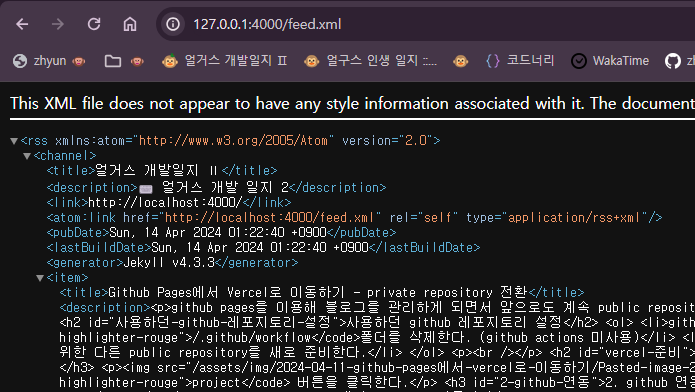
참고한 사이트
이 기사는 저작권자의 CC BY 4.0 라이센스를 따릅니다.